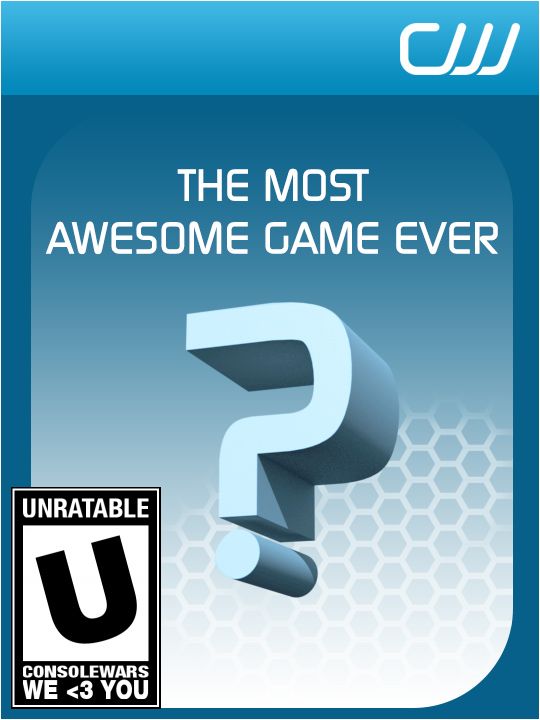Das Entwicklerstudio Psyonix hat jetzt zu Rocket League ein neues Update mit der Versionsnummer 1.68 veröffentlicht. Das Update ist laut Blogeintrag ab sofort für die PS4-, Xbox One-, PC- und Nintendo Switch-Plattform (wird unter der Version 1.2.3 gelistet) verfügbar.
Der Changelog für das aktuelle Update sieht wie gefolgt aus:
Scheduled Release: 10/14/2019, 10 a.m. PDT / 5 p.m. UTC, all platforms
THE HEADLINES
- Haunted Hallows 2019 begins with this update, and ends on November 11 at 10 a.m. PST / 6 p.m. UTC
- New teams have been added to the Esports Shop
- A Post-Game Party Up function has been added to the post-game menu
NEW CONTENT
Esports Shop
- Items for Complexity and Spacestation Gaming have been added to the Esports Shop item rotation
Monstercat (Antennae)
- ‘Habstrakt’
- ‘Half an Orange’
- ‘Juelz’
- ‘Slushii’
- ‘Tails’
- ‘Throttle’
- ‘Tony Romera’
General
- ‘Farmstead (The Upside Down)’ is available in all Online Playlists
- ‘Farmstead (Night)’ is available in Free Play, Local Matches, and Private Matches
CHANGES AND UPDATES
Quick Play
- A ‘Quick Play’ button has been added to the Play menu
- Using Quick Play will automatically start a game search using the Playlists and Server Regions selected during your last play session
- For new players, Quick Play will search for a 3v3 Standard match in the Casual Playlist using the Recommended server region
Post-Game Party Up
- After a match ends, you can select ‘Party Up’ in the post-game menu
- Selecting Party Up will let your teammates know you want to form a party and continue playing together
- If a teammate chooses Party Up before you, selecting this option will add you to that player’s party
Team-Colored Boost Meter
- This is a new option that can be toggled on and off under Options > Interface > Team-Colored Boost Meter
- When turned on, your Boost Meter’s background color will change to your team color
- Custom team colors are supported, as is Colorblind Mode
Refreshed News Panel
- The News Panel has been redesigned
- Any new news will put the News Panel in the open position when you start the game
- You can toggle the News Panel open and closed using X (Nintendo Switch) / Triangle (PlayStation 4) / or Y (Xbox One)
BUG FIXES
General
- [Farmstead] Arena framework no longer obscures view of the ball when Invisible Goalposts are enabled
- Player Cam in Spectator Mode now works as intended
- Fixed a stability issue with rapidly scrolling through the Preset list in the post-game lobby
- Guardian GXT holographic trim now changes with Paint Finish
- Fixed a bug with the Rear View Camera angle not working during Goal Replays or on Victory Screens
- Ball indicator now works correctly on Throwback Arena
- Animation for Special Edition Wheels no longer resets while previewing other equipped items in the Garage
- Adjusted alignment on the ‘Plosion’ Decal for Mudcat GXT
- Main Menu's bottom UI no longer present in certain menus after selecting the "Open Now" option
THE HEADLINES
- Haunted Hallows 2019 begins with this update, and ends on November 11 at 10 a.m. PST / 6 p.m. UTC
- New teams have been added to the Esports Shop
- A Post-Game Party Up function has been added to the post-game menu
NEW CONTENT
Esports Shop
- Items for Complexity and Spacestation Gaming have been added to the Esports Shop item rotation
Monstercat (Antennae)
- ‘Habstrakt’
- ‘Half an Orange’
- ‘Juelz’
- ‘Slushii’
- ‘Tails’
- ‘Throttle’
- ‘Tony Romera’
General
- ‘Farmstead (The Upside Down)’ is available in all Online Playlists
- ‘Farmstead (Night)’ is available in Free Play, Local Matches, and Private Matches
CHANGES AND UPDATES
Quick Play
- A ‘Quick Play’ button has been added to the Play menu
- Using Quick Play will automatically start a game search using the Playlists and Server Regions selected during your last play session
- For new players, Quick Play will search for a 3v3 Standard match in the Casual Playlist using the Recommended server region
Post-Game Party Up
- After a match ends, you can select ‘Party Up’ in the post-game menu
- Selecting Party Up will let your teammates know you want to form a party and continue playing together
- If a teammate chooses Party Up before you, selecting this option will add you to that player’s party
Team-Colored Boost Meter
- This is a new option that can be toggled on and off under Options > Interface > Team-Colored Boost Meter
- When turned on, your Boost Meter’s background color will change to your team color
- Custom team colors are supported, as is Colorblind Mode
Refreshed News Panel
- The News Panel has been redesigned
- Any new news will put the News Panel in the open position when you start the game
- You can toggle the News Panel open and closed using X (Nintendo Switch) / Triangle (PlayStation 4) / or Y (Xbox One)
BUG FIXES
General
- [Farmstead] Arena framework no longer obscures view of the ball when Invisible Goalposts are enabled
- Player Cam in Spectator Mode now works as intended
- Fixed a stability issue with rapidly scrolling through the Preset list in the post-game lobby
- Guardian GXT holographic trim now changes with Paint Finish
- Fixed a bug with the Rear View Camera angle not working during Goal Replays or on Victory Screens
- Ball indicator now works correctly on Throwback Arena
- Animation for Special Edition Wheels no longer resets while previewing other equipped items in the Garage
- Adjusted alignment on the ‘Plosion’ Decal for Mudcat GXT
- Main Menu's bottom UI no longer present in certain menus after selecting the "Open Now" option